
Thanks for Purchasing my Products.
Prim media is a fun and easy way to enjoy your music and internet content while inside Second Life without having to own land or deed anything to a group.
Prim Media is Controlled by a few settings –

How you experience Prim Media is also controlled in your Preferences –


The most important tip for using Prim Media
ALWAYS TURN OFF THE MEDIA BEFORE ENTERING A NEW URL

Failure to do this will add URLS together and cause a DATA GARBAGE string in the Player

Electronic Components Info
To Re-Size the TV – Click on the outter frame and Use Menu that appears
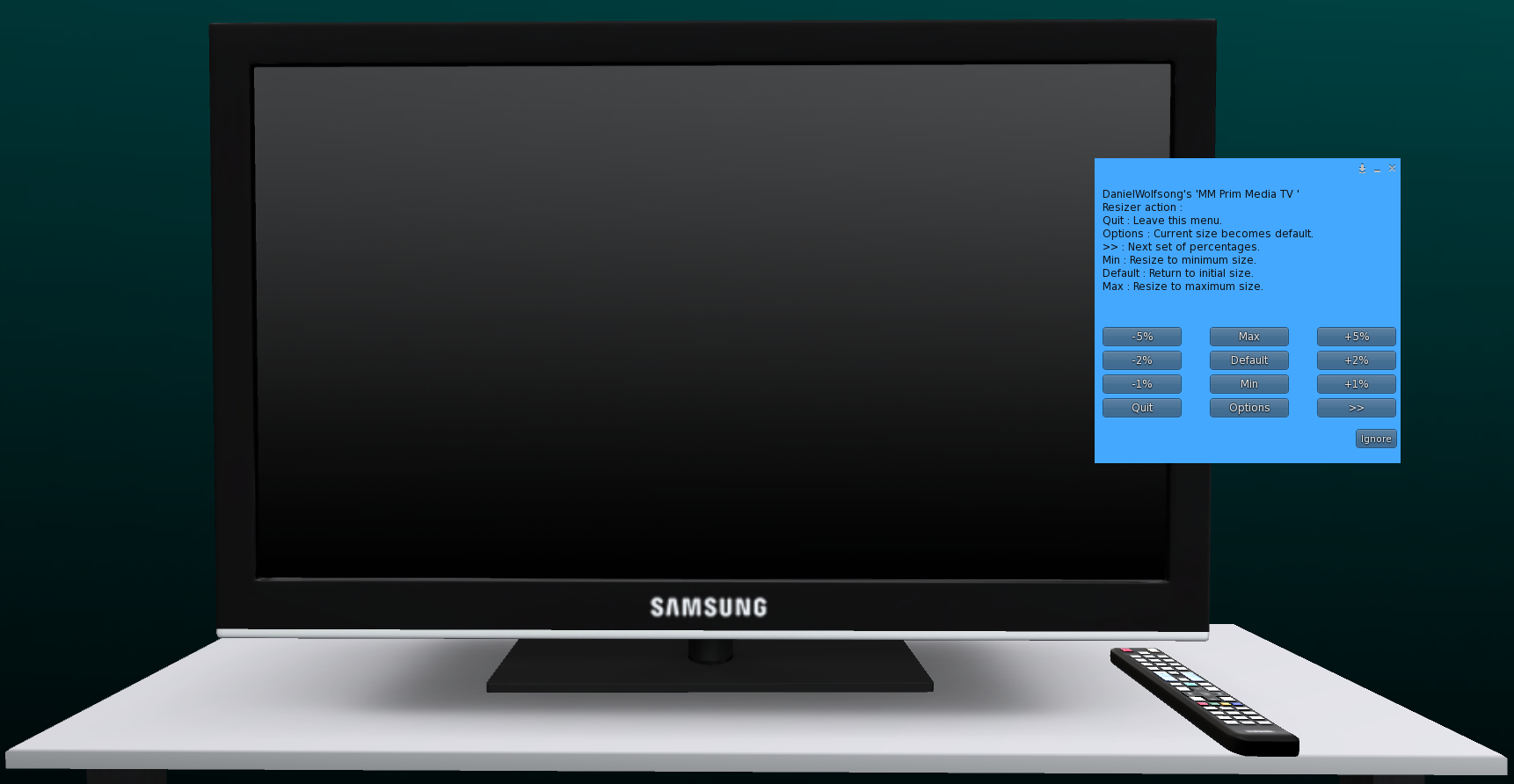
To Re-Size Floor Speaker – Click on Back Panel and Use Menu that appears
To Re-Size Small Speaker – Click on Back Panel and Use Menu that appears
To Change the Color of the Floor Speaker – RIGHT CLICK on SPEAKER Choose EDIT>SELECT SURFACE >CLICK ON BLUE COLOR SURFACE CHOOSE TEXTURE>COLOR and pick a color from the color picker.


ATTACHING & ADJUSTING WEARABLE MEDIA PLAYERS
To attach the media player – RIGHT CLICK on it in your inventory and choose ADD. The item will attach – ususally to your right hand if another attachment point was not set prior to packaging for sale. (the headphones will attach to your head)
Once the item is on or near your hand RIGHT CLICK on it again and use the MOVE TOOLS to position it in X, Y and Z axis – to ROTATE the item hold down the CTRL key. You can choose what attachment point you want for any given item while it is in inventory – RIGHT CLICK and choose ATTACH TO – and pick a body part from the list.
Here’s a good basic video about attachments:
INTERNET RADIO STATIONS
Second Life does not play ALL Music streams on Prim Media so some exploring and trial and error is required. Here is a list of some popular internet radio stations – I have had hit and miss luck with the SOMA stations – but the rest seem to work fine.
For detailed descriptions of all SOMA stations visit this website: https://somafm.com/
METAL DETECTOR https://ice.somafm.com/metal/
DEF DON https://somafm.com/defcon/
GROOVE SALAD https://somafm.com/groovesalad/
SCIENCE FICTION IN SF https://somafm.com/sfinsf/
SPACE STATION https://somafm.com/spacestation/
SUBURBS OF GOA https://somafm.com/suburbsofgoa/
MISSION CONTROL https://somafm.com/missioncontrol/
DEEP SPACE ONE https://somafm.com/deepspaceone/
SONIC UNIVERSE https://somafm.com/sonicuniverse/
COVERS https://somafm.com/covers/
DRONE ZONE https://somafm.com/dronezone/
BEAT BLENDER https://somafm.com/beatblender/
BOOT LIQUOR https://somafm.com/bootliquor/
ILLINOIS STREET LOUNGE https://somafm.com/illstreet/
BAGEL RADIO https://somafm.com/bagel/
INDIE POP https://somafm.com/indiepop/
DIGITALIS https://somafm.com/digitalis/
FOLK FORWARD https://somafm.com/folkfwd/
SEVEN INCH SOUL https://somafm.com/7soul/
LEFT COAST 70’s https://somafm.com/seventies/
UNDERGROUND 80’s https://somafm.com/u80s/
SECRET AGENT https://somafm.com/secretagent/
THISTLE RADIO https://somafm.com/thistle/
FLUID https://somafm.com/fluid/
POPTRON https://somafm.com/poptron/
CLIQHOP IDM https://somafm.com/cliqhop/
DUB STEP BEYOND https://somafm.com/dubstep/
BLACK ROCK FM https://somafm.com/brfm/
SF 10-33 https://somafm.com/sf1033/
SOMA FM LIVE https://somafm.com/live/
KNOWN WORKING STATIONS
CINEMIX https://www.radio.net/s/cinemix
GAY FM https://www.radio.net/s/gayfm
CLASSICAL https://www.radio.net/s/newweta
CLASSICAL GUITAR https://www.radio.net/s/181fmclassicalguitar
COMEDY https://www.radio.net/s/star104comedy
SMOOTH LOUNGE Smooth Lounge http://sl128.hnux.com/
